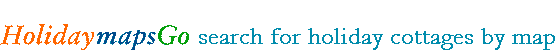How to use the Maps
How to use the Maps
 The maps on HolidaymapsGo are interactive.
The maps on HolidaymapsGo are interactive. Click on where you want to Go, either a regional map will appear
Click on where you want to Go, either a regional map will appear  or a list of holiday cottages will be shown.
or a list of holiday cottages will be shown.  Click on the red dots each represents a property or properties in that place. If there is a list
Click on the red dots each represents a property or properties in that place. If there is a list  you can see details of the holiday cottage with pictures by opening the entry.
you can see details of the holiday cottage with pictures by opening the entry.  Click on the link or open book icon (see FAQ),
Click on the link or open book icon (see FAQ), use "the property in same place or nearby link"
use "the property in same place or nearby link"  and if more than one, each property will be shown in turn by using the forward and
and if more than one, each property will be shown in turn by using the forward and back buttons on the tool bar below the opened entry.
back buttons on the tool bar below the opened entry.
 You can use the search box in the form or the top box in the title bar
You can use the search box in the form or the top box in the title bar  to initiate a new search for say, Cornwall . You can also search for other criteria e.g. a place say, Bude (just type it in), or you can search for a date e.g 01-sep, or for properties with particular aspects e.g. close to Beach, type in beach, moor etc. In fact you can use any search box to search for any word appearing in the entry .
to initiate a new search for say, Cornwall . You can also search for other criteria e.g. a place say, Bude (just type it in), or you can search for a date e.g 01-sep, or for properties with particular aspects e.g. close to Beach, type in beach, moor etc. In fact you can use any search box to search for any word appearing in the entry .
Click here for UK Airports.
Click here for French Airports.
Click here for direct access the main regional maps from the gray links on the right of the page.
Click here to search from the UK Holiday Map. This will access the underlying maps for the whole of the UK. You can filter your results, see link in title-bar.
Click here to Search for Late availability of all UK holiday cottages in Recent Listings or click on the regional links below.
Use the map to access the regional maps showing the location of cottages.
Use the regional links below to show all cottages for each area in Main database or late availability in Recent Listings.